
When adding custom Analytics events via Google Tag Manger, make sure to set "Non-Interaction Hit" to "True" if you don't want that event to count towards the bounce rate. Otherwise, if the event fires on a page, GA will think you didn't bounce and subsequently set that session's page bounce rate to 0.
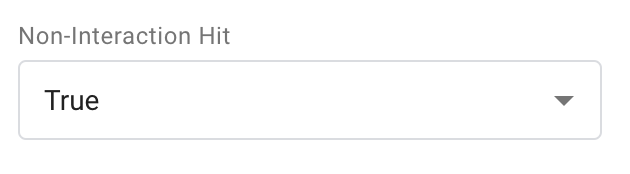
The default behavior for Google Tag Manager (GTM) events is for Non-Interaction Hit = False. This is because, normally, if a user is triggering an event on a page, it would imply they are interacting with the page and thus you would not want that to count as a bounce if the user ended their session shortly after.
However, if you set your event to fire on every page automatically (e.g., on page load) you likely would not want that to count as an interaction. In this scenario, you're best to set Non-Interaction Hit = True.
Please note that setting this to True also affects time on page calculations. If Google has no other hit events to go by, it may have a more difficult time calculating time on page. A "bounce" is a session containing only one interaction hit.
More information can be found at Google Analytics.